A little more than a week ago I opened my email to a wonderful offer. An employee of My Memories had found my blog and loved it and wanted to share the award winning digital scrapbooking software with me! To say I was excited was an understatement. I've been wanting to try digital scrapbooking and now I was going to get my chance! I jumped right in feet first and created 6 pages that afternoon!!
When I first started playing with the program I started where I think most people would start...with the designer templates. One of the first things I noticed and liked was that I didn't have upload ALL my pictures in order to insert them into my scrapbook. I've created photobooks before online and I had to upload so many pictures it was so time consuming I hated it. This program you just insert the pictures you want when you want them. The first 6 pages I made were for Christmas since it was fresh in my mind.
This was my first page...the only thing I added were the buttons and the stitching on the top. This program has TONS and I do mean TONS of embellishments to use. I still haven't even looked at half of them.
I'm absolutely in love with this page!!! The template didn't include a space for the picture on top, but that's another wonderful thing about the program you can customize the templates however you want to.
After creating the 6 pages for my Christmas album I decided to work on the kids scrapbook from our Wyoming trip. Since that was our first really big trip as I family I wanted the scrapbook to be kid friendly so they could flip through it and enjoy it. So I decided to do a scrapbook around the ABC's. I worked on a 26 page scrapbook just a couple hours a day and I had it done in about 4 days. All without ever having to print pictures and cut them, use any adhesive, spread paper and other scrapbooking paraphernalia all over the dining room table only to have to put it away after about an hour so the kids won't get into it and so we can eat dinner! Pure awesomeness!!!
After using the program for some time the only thing that I wished was a feature was where you could click on a box to set the text to be the same for all the text on that particular page. They do have a feature where you can set the font and the size for the whole scrapbook, but I think it would be nice if it were per page.
Again I used a template for this one...it's called Looking Back and it's a Family album. I love the bright colors.
Overall I found the program very user friendly and easy to figure out by just playing around with it. I'm sure I still have things to learn, but I've only been using it for a little over a week. I am already excited to start working on the next bit of scrapbooking I need to do. Another wonderful thing is it's super easy to export the pages and then upload them to Costco for printing.
Here comes the giveaway part....I have been given a free copy of the digital software to give to one of my readers. You're going to love it!
Here are the ways you can enter the giveaway...
1. Visit the My Memories website and leave me a comment letting me know which Digital Scrapbooking Kit is your favorite.
2. To get extra entries into the giveaway you can follow My Memories on their blog, facebook and/or twitter and then comment that you've done so.
2. To get extra entries into the giveaway you can follow My Memories on their blog, facebook and/or twitter and then comment that you've done so.
You can enter until Wednesday, January 23rd at midnight. The winner will be announced on Thursday.

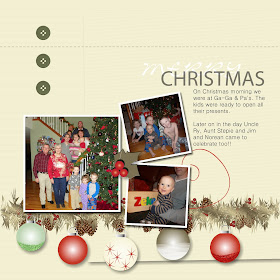




I like the "Attitude of Gratitude" pack! Those are my favorite colors... :)
ReplyDeleteNow I'm following on Facebook-- looks fun! (Maybe I'll get started on those scrapbooks one of these days....) ;-}
ReplyDelete